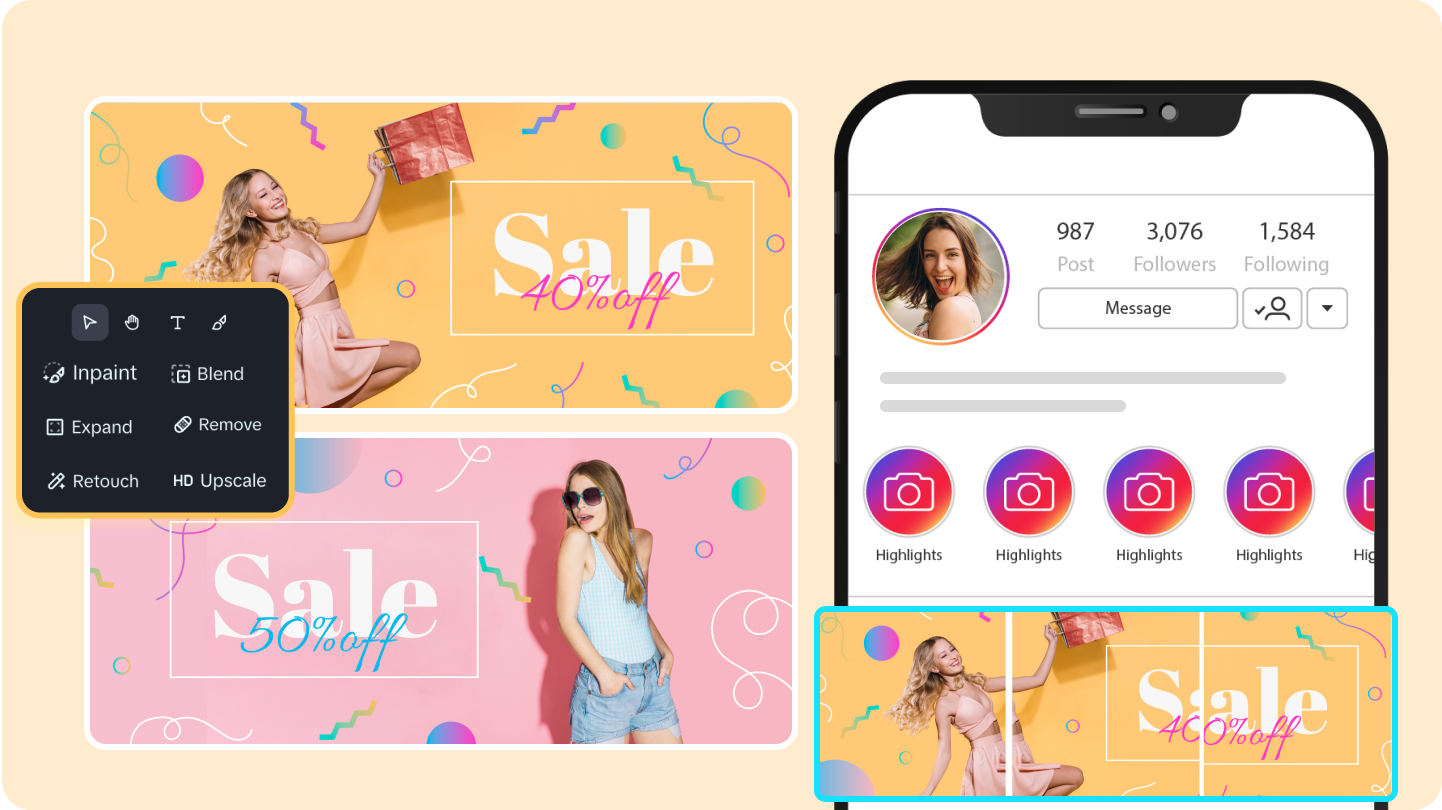Want to make your Instagram profile stand out and turn casual scrollers into devoted followers? That’s where an Instagram banner comes to the rescue. A well-designed banner isn’t just decoration—it’s a powerful way to tell your story, showcase your brand, and highlight your personality, all in one stunning visual. But let’s be real: crafting that perfect banner often takes time, effort, and resources. Feeling overwhelmed? Don’t worry! We’ve got you covered with 4 easy ways to create eye-catching banners. No suspense now; let's go to see them.
How to create IG banners using an AI generator
AI generators are changing the way we design banners, making it quick and hassle-free to craft stunning visuals. As one of them, Dreamina takes this to the next level with its AI-powered tools. This free AI image generator transforms your text descriptions into stunning Instagram banners using advanced AI technology. Just type in your ideas, and Dreamina's smart algorithms create custom designs that match your brand's style. It's perfect for creators who need fresh, original banners regularly or anyone stuck in a creative rut looking for unique design inspiration.
Steps to create Insta banners with Dreamina
Creating Instagram banners with Dreamina is simple and fun. In just 3 easy steps, you can design eye-catching banners that will elevate your feed. Ready to get started? Click the button below to create a free account and follow along:
- STEP 1
- Write your prompt
After signing in, click on "Generate" to enter Dreamina's Instagram banner generator. Once in, look for the empty box in the left panel, click it, and begin writing your Instagram banner prompt or idea. When writing your prompt, try to be as descriptive as possible to guide AI. (The "T" button is for you to include text and draw them on the generated images.)
For example, here is a good banner prompt: "Create an Instagram banner for a New Year sale. The banner should have a festive theme on the right side with white text that reads "New Year SALE." Include a placeholder for a brief description and a call-to-action button that says "SHOP NOW." On the left side, feature a person wearing a festive sweater, holding a glass, with a wooden background that includes framed pictures. Highlight a discount offer of "UP TO 50% OFF" prominently on the banner. Ensure the design is eye-catching and festive."
- STEP 2
- Generate
After writing your prompt, generation settings are next. First, start by choosing a model for your generation and adjusting the Quality slider to 10 for the best results. Next, choose a preferred aspect ratio (for banners, go for 16:9) and then hit the "Generate" button.
- STEP 3
- Download
Immediately after hitting Generate, Dreamina's AI will begin analyzing your prompt. After a few seconds, it'll create four custom Instagram banners for you to choose from based on your prompt and generation settings. Take a look at the banners generated and click on the one you like the most to preview it. If you are happy with the result, you can save it on your computer by clicking the download icon above the generated banner image.
Find more AI features
- Smart inpainting
Easily fix or enhance your banners by adding or modifying elements without affecting the original design using Inpaint. Dreamina's AI precisely analyzes the surrounding area to seamlessly blend changes, whether you're filling gaps or adding creative touches.
- Magic expander
Looking to stretch your banner to fit different dimensions? The Expand feature in Dreamina lets you do just that. With this tool, you can extend your designs while preserving their quality and style. It's perfect for enlarging banners for poster design, advertisement flyers, and other uses of materials
- Image blender
Combine two images into one cohesive design with the Blend tool in Dreamina. This feature smoothly merges colors, textures, and lighting for a professional, polished look. It's great for creating dynamic and layered Instagram banners.
- Text overlay
Add striking text to your banners with Dreamina's Add text tool. Customize fonts, colors, and effects to align with your brand and make the message you are passing stand out in every design.
- HD upscaler
Turn low-resolution banner designs into sharp, high-quality masterpieces. The HD Upscale tool enhances details and ensures your banners look stunning across all devices, from phones to large screens.
How to create Instagram banners with online templates
Online templates make creating Instagram banners fast and effortless, especially for beginners or busy professionals. Tools like Adobe Express offer a wide variety of customizable templates that you can edit to suit your style. Whether you're crafting promotional banners, event announcements, or aesthetic feed designs, these templates save time while delivering professional results. Let's explore how you can use Adobe Express to create stunning Instagram banners effortlessly.
Steps to create Instagram banner designs with Adobe Express
- STEP 1
- Choose a template
Start by visiting Adobe Express's "Editable Free Instagram Banner Templates" page. Browse through the extensive library of over 100 free templates designed for Instagram. Once you find a template you like, hover over it to reveal the "Edit this template" button. Click it to open the template in Adobe Express's editor.
- STEP 2
- Customize your design
Once in the editor, click on any text in the template to edit it. Type in your desired message, and adjust the size, font, or style to suit your needs. You can also change the design's colors to match your brand's palette by selecting the color tools. Adobe Express's drag-and-drop features make customization simple and intuitive.
- STEP 3
- Download your banner
After finalizing your design and ensuring everything looks perfect, click on the "Download" button at the top of the page. Save the banner to your computer in high resolution, ready to upload to your Instagram feed or story.
Key features
- Ready-to-use templates: Choose from a library of professionally designed templates tailored for Instagram. From bold and colorful themes to minimalist aesthetics, there's something for every need.
- Drag-and-drop customization: Easily edit text, colors, images, and layouts with Adobe Express's intuitive drag-and-drop editor. No design skills are needed to achieve a polished look.
- Royalty-free assets: Access a library of free photos, icons, and fonts to enhance your banners. Perfect for adding unique touches to your design without extra costs.
- Multi-platform export options: Design banners optimized for Instagram and export them in high-quality formats suitable for posts, stories, and reels, ensuring they look sharp across devices.
How to make Instagram banners with an online editor
Online editors like BeFunky provide a seamless way to create Instagram banners with creative freedom and precision. These tools are perfect for users who want to go beyond templates and design banners from scratch. BeFunky stands out with its user-friendly interface and powerful features, allowing you to craft unique designs tailored to your Instagram grid or feed. Whether you're creating single banners or multi-tile grids, BeFunky makes the process quick and enjoyable.
Steps to create Instagram banners with BeFunky
- STEP 1
- Choose a template
Start by visiting BeFunky's Instagram templates page and click on "Get Started."
This will take you to a collection of banner designs. Browse through the options and click on a template you like. A preview window will pop up, showing an enlarged version of the template. To proceed, click "Use This Template."
- STEP 2
- Customize your design
The template will load in BeFunky's editor, ready for customization. Click on any text to replace it with your desired content, and adjust the font style, size, or spacing to suit your brand. You can also tweak the background colors and text colors to match your aesthetic. BeFunky's intuitive tools make it easy to create a design that's uniquely yours.
- STEP 3
- Save your banner
Once you're happy with your customized design, click on the "Save" button to download it to your computer. Your banner will be ready to upload to Instagram, ensuring a polished and professional look.
Key features
- Versatile editing tools: From adding text and shapes to adjusting brightness and contrast, BeFunky offers a range of tools to enhance your banners with a professional touch.
- Customizable canvas sizes: Set precise canvas dimensions to match Instagram's requirements, ensuring your banners look perfect on posts, stories, or reels.
- Creative filters and effects: Add artistic flair to your banners with BeFunky's extensive library of filters and effects. Make your designs stand out with unique textures and finishes.
How to design Instagram banners with a resource site
Resource sites like Vecteezy offer a vast library of high-quality graphics and editable designs, convenient for creating Instagram banners. These platforms are ideal for users who prefer a mix of pre-designed elements and customizable options. With Vecteezy, you can download professionally crafted Instagram banner templates or individual design elements to create unique visuals. It's a go-to option for adding a creative flair to your feed while saving time. Let's explore some of the standout features that make Vecteezy a top choice.
Steps to design Instagram banner photos on Vecteezy
- STEP 1
- Find a banner design
Start by visiting Vecteezy's free vector Instagram banner page. Browse through the extensive collection of over 16,000 royalty-free vector graphics designed for Instagram. Once you find a design you like, click on it to view more details.
- STEP 2
- Download the design
To proceed, click the "Free Download" button to save the selected vector design to your device. The high-quality file will be ready for customization with your preferred design software.
- STEP 3
- Edit and personalize your banner (Optionally)
Open the downloaded vector file in a tool like Dreamina, Photoshop or Adobe Illustrator. Customize the text, colors, or other design elements to match your brand’s style or Instagram aesthetic.
Key features
- Extensive template library: Choose from thousands of Instagram-ready templates and graphics. From vibrant themes to minimalist designs, Vecteezy caters to every style and purpose.
- Customizable vector files: Download vector files that you can fully edit using design software. Change colors, shapes, and text to personalize the designs to your needs.
- High-resolution downloads: Ensure your Instagram banners look sharp and professional with Vecteezy's high-resolution downloads, optimized for both desktop and mobile screens.
- Free and Premium Options: Access a range of free templates or explore premium content for exclusive, high-quality designs that give your banners an extra edge.
Expert tips: 5 elements for a decent Instagram banner
- 1
- Use the right dimensions
Choosing the correct dimensions ensures your banner displays perfectly. For single banners, use 1080 x 1080 pixels for square posts or 1080 x 1350 pixels for portrait formats. For multi-tile banners, align your dimensions with Instagram's grid structure, such as splitting a 3240 x 3240 image into nine tiles.
- 2
- High contrast & readability
Text should always stand out against the background. Use contrasting colors to make your message easy to read, whether on a phone screen or desktop display. For example, pair light text with dark backgrounds or vice versa to maintain clarity.
- 3
- On-brand fonts & colors
Consistency is key for a cohesive profile. Use fonts and colors that reflect your brand's identity, creating a recognizable style across your Instagram feed. This helps reinforce your branding and creates a professional appearance.
- 4
- Minimal text, clear messaging
Instagram is a fast-paced platform, so keep your banners concise. Limit text to key messages or headlines that grab attention quickly. Use bold, impactful phrases that are easy to read at a glance.
- 5
- Plan for cropping
Instagram may crop banner edges slightly, especially in feeds or user profiles. Keep important elements like logos, text, or focal points centered to avoid them being cut off.
Conclusion
Creating a captivating Instagram banner doesn't have to be complicated. From using AI generators like Dreamina to esource sites, there are various ways to design eye-catching banners that elevate your profile. Each method offers unique benefits, but Dreamina stands out with its AI-powered tools that make banner creation fast, customizable, and effortless. Ready to transform your Instagram feed with stunning banners? Try Dreamina today and discover how simple it is to create an Instagram banner.
FAQs
- 1
- What dimension is the Instagram Story banner?
The ideal dimensions for an Instagram Story banner are 1080 x 1920 pixels, maintaining an aspect ratio of 9:16. This ensures your banner fills the entire screen without cropping or distortion. With Dreamina, you can create banners optimized for Instagram dimensions in just a few clicks. Its AI-powered tools let you design eye-catching and perfectly sized banners effortlessly. Try Dreamina today and start creating custom story banners for free!
- 2
- What makes an Insta banner attractive?
An attractive Instagram banner combines clear messaging, bold visuals, and brand-aligned colors. Key factors include high contrast for readability, minimal text, and an engaging design that captures attention at first glance. Considering that, Dreamina's creative tools, like AI Text effect, Inpaint and expander, make it easy to fully practice your vision without much effort. Start creating banners with Dreamina today to make each design irresistible.
- 3
- What file formats are best for Instagram banners?
JPG and PNG are the best file formats for Instagram banners. JPG is ideal for smaller file sizes with good quality, while PNG works well for designs requiring transparent backgrounds or higher clarity. Dreamina allows you to export banners in both JPG and PNG formats, ensuring your designs are optimized for Instagram and look sharp across all devices. Visit Dreamina today to get started for free!